|
How to download and install the suppliers catalogs
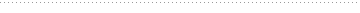
First download the catalogs in which you are interested from this
page and save the files on your hard drive (some
files may be compressed, you will need to uncompress
them with a software such as
WinZip).
Then launch WinOptics and
go to the menu
Prices|Import|Lenses catalog.

In the wizard, select the file that you have
just downloaded (it carries a .cv extension).
You can use the button Browse to locate
it on your hard drive.
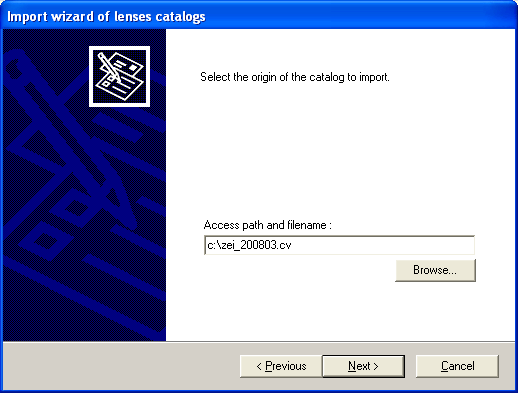
Some files may contain various price lists.
Select the ones that you want. The currrent
prices will be replaced by the new ones.
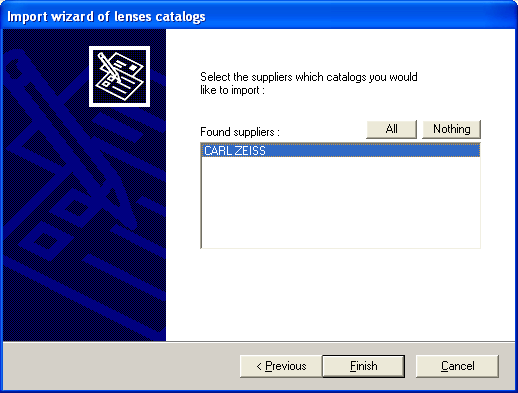
Click on Finish
to launch the import. The procedure may last a
couple of minutes.
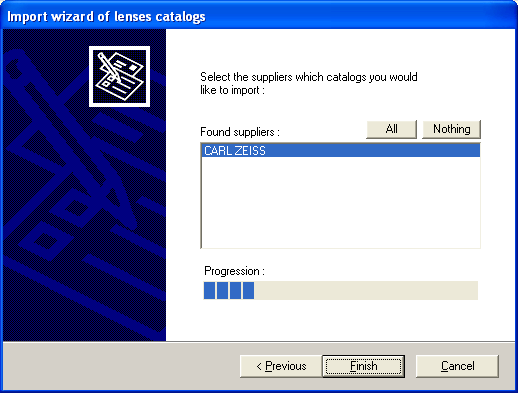
Prices are now added to your database. You can
consult them, modify them, and use them for a
sale.
Calculation of sale prices :
The imported
prices generally give the "official" purchase
prices from suppliers. In order to use these
prices with your clients, you will need to
calculate your sales prices. You can do
it from the menu Prices|Calculate sales prices.
Please refer to the user manual to explore the
multiple possibilities of the calculation.
|




