|
|
|
Features and specificities of WinOptics
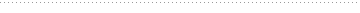
|
|
Required configuration
|
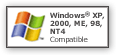
|
|
- PC Pentium IV or higher
- 512
Mb RAM
- Video card SVGA (800x600) or XGA (1024x768)
- Windows
98, ME, NT, 2000, XP or Vista
- About 100 Mb of free space on your hard drive
|
|
|
Ease of use |
|
- User-friendly screens to input information conveniently and error-free.
- Information-balloons that display the functions' names in the menus.
- Wizards that guide you step by step for the most complex tasks.
- A complete user manual, free, and available on our website.
- Online tutorials and hint cards.
- Complete integration with current packages such as Microsoft Office.
- Many customizable parameters to adapt the software to your very needs.
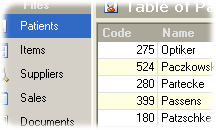
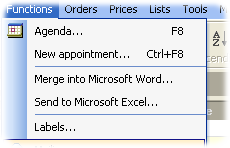
|
|
|
Patient management |
|
Thanks to WinOptics, your patient database will become really useful. All patient data will not only be accessible much more easily, but will also serve as a basis to launch mailings and advanced queries. You will hence be able to extract the details and analyses you really need from the huge amount of information you have at your disposal.
The various data are grouped in a number of specific screens : the demographic sheet (which contains the patient's basic contact information such as name, address, phone numbers, etc.), the visit screen (which contains the complete history of the patient's visits to the store), the screens for contact lenses adaptation, keratometry, patient medical history, etc. You can also decide to include pictures and drawings.
An integrated agenda enables you to organize your appointments, consult the weekly planning, send reminders to patients for their contact lenses renewal, manage your daily tasks.
Searching a patient in the database can be done from any criteria. You can easily find someone on the basis of phone number, address, or date of the last visit.
 

|
|
|
Inventory management |
|
Your inventory is managed with efficiency and profitability in mind. The inventory is updated right after registration of sales. At any moment, you have a permanent and up to date inventory, which you can consult by supplier, product name, or product type.
You have access to multiple statistics on the inventory value (comparison between two years, evolution of sales, revenue, profit, items that sell best, etc.) and multiple management tools (depreciation, search, editing, change of applicable VAT rates, etc.). You can also define yourself the various sorting categories as well as various other parameters.
You can print labels that are adaptable to your items and label holders / clips, you can automatically create and print order slips on the basis of the items selected by your patient or on the basis of desired restocking quantities. And if you have a fax / modem, these slips can be automatically sent to your suppliers without any other manipulation.


|
|
|
|
Assistance to sales |
|
The sales module is directly accessible from the patient's record. The integrated cashbox management will enable you to enter the sale directly the patient at the counter.
The suppliers catalog module enables you to view on screen the list of lenses and contact lenses that are the best adapted to you patient. You can compare prices and available supplements. You can also limit your options by displaying only the items from a given supplier, or a given material. When you enter a sale, you just need to type the item code for frames or other items and the complete product reference and price will appear.
There is a permanent link with the inventory, in such a way that the inventory is always kept updated. At any moment, you can view your cashbox history or the receivables and print any kind of document such as invoices, receipts, quotes, sales history, etc. You can of course customize your documents with your store specific details and your logo.
The catalog editing module will enable you to create quickly and efficiently your own catalog items, to print them, and to use them directly for a sale.
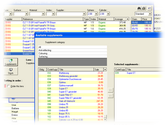
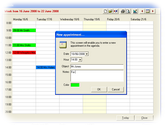
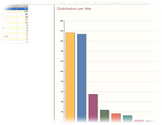
|
|
|
Queries and mailings |
|
One of the greatest advantages of WinOptics is its powerful query system. You can query your data and know, for example, who are all the patients aged 45 or more, living in center city, and who didn't come to the store for more than two years. Or what are the items that didn't sell much during the past year. The powerful query system allows you to develop the analyses you really need to manage your store efficiently and with your own strategy.
Queries can serve as a basis for a client mailing. The integrated mailing system will enable you to select a group of patients, merge all relevant data into Microsoft WOrd, or to export them to another word processor, and print the letters. You will just need to draft the template letter and stamp the envelopes !
If the multiple integrated features are not sufficient for you, an export module will allow you to export your data to most software available on the market (formats include Office, dBase, html, text, etc.). It is also possible to easily import data from other software, such as your current practice management software.

|
|
|
Price |
|
A unique price
for the complete version of the software
Unlimited number of computer stations !
Purchasing the license for WinOptics entitles you to use the software on an unlimited number of computers linked to the server of your store.
This price applies to online payment and download of the software. We do not provide on-site installation or training services. However, our hotline is always ready to help with any issue.


|
|




