|
Using WinOptics in a network configuration
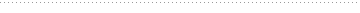
 An introduction to networks An introduction to networks
WinOptics has been conceived to work in a local network configuration. A network is an ensemble of computers linked together and usable independently from each other. The data are stored on one of these computers, which is called a server, and which needs to be accessible by other machines on a permanent basis. The other computers are called the clients.
As far as the equipment is concerned, the most powerful computer is generally chosen as the server, since it will be the most called upon, but this is not mandatory. Each PC should be equipped with a network connector ((type RJ45). Most recent computers are equipped with one, otherwise one needs to purchase a network card and install it in the machine. This type of card can be found for about US$25; it is not a heavy investment. If you plan to connect more than two computers, you will generally need a
router
on which you will have to connect every machine.
You also need a cable to link machines together although you may decide to use a wireless connection. Another option is to share an internet connection. In each case, ask your local dealer for complete information about establishing a network with your equipment.
Regarding features, a network will enable you to use various computer stations in an
independent and simultaneous way. For example, you can use two computers to deal with sales and input client information, and a third computer in the back room to manage the inventory or deal with orders. Of course, the data that are input or modified on a machine are directly visible from the other machines.
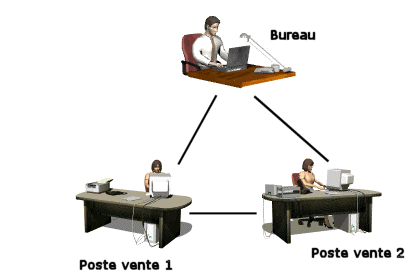
Setting up the network
When your machines are correctly connected, you will need to configure Windows in a network configuration, in order for the server to be accessible by each other machine. It is also possible to share your printersor other peripherals and make them available to any computer on the network. Here again, you can ask your local dealer or an IT specialist to help you configure the system.
To use WinOptics in a network configuration, follow these steps :
1. Install WinOptics on each computer in the network. You simply need to launch WinOptics install file (wosetup.exe) on each machine.
2. On the server, share WinOptics folder (generally this folder is C:\program files\winoptics) to make it accessible to other computers (in both read and write modes).
3. On each client machine (see the definition of a client above), assign a letter name pointing at the shared directory, it can be made since the menu Tools of the window network Neighborhood. Do not forget to tick the compartment " re-connect at logon ". It is necessary to you to use the same letter on every computer.
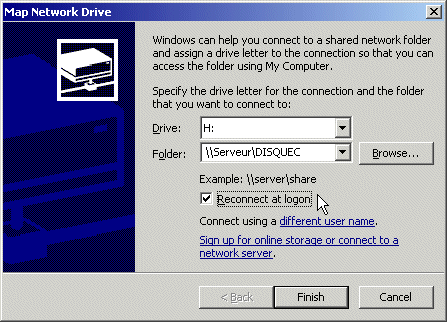
4. To end, launch WinOptics on every client machine and since the menu Tools, select Options and then click the Network tab. In the compartment network directory, enter the road of complete access towards the shared directory and relaunch WinOptics.
NB: this operation must not be made on the server because this one reaches directly the data base on its hard disk.
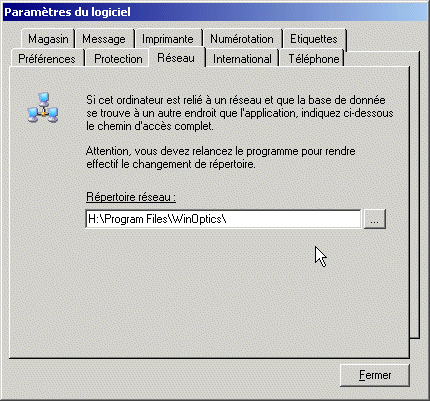
Use of the network
The use of a network does not change the way you go to work with WinOptics.
However, there are some points which it is advisable to clarify :
Always switch on the server first and switch off lastly
Because it is him who accommodates the data, the clients computesr cannot connect if the server is switched off..
Refresh the screen regularly
Refresh the screen regularly Although the data base is permanently updated, it is possible that the data shown in the screen are different. You can use the function key F11 to refresh them (or the corresponding option of the menu Edition).
Note that the data are automatically refreshed every time you change file.
All WinOptics software needs to be off during the operations of maintenance
All the operations of maintenance (backup, restoration, updates…) have to be made since the server with WinOptics turned off everywhere.
To install an update
During an update of WinOptics, it is necessary to you to execute the file of update only on the server while verifying well that WinOptics is switched off on all the machines (server included). Once the ended operation, you can relaunch WinOptics on the client machine, the update will be detected and will settle down automatically.
NB: For the versions previous to 6, it will be necessary to execute the file on every machine.
|




