|
Data recovery
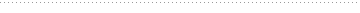
You would like to work with WinOptics but you don't want to input once again all the data from your previous software ?
We have a solution... |

|
|
|
|
Introduction
We are aware of the time and effort you spent to enter your client information and your inventory. It is clear that the option to recover this data should have a strong weight in your decision to change software.
We are pleased to propose a data recovery service that will enable you to continue operating with no loss of time and money.
Method
1.You send us a complete backup of your data,either via the internet by attaching your data to an e-mail
or by using the link below, or by mail on a detachable support (we accept CDROM, Zip IOmega and diskettes) :
WINOPTICS SARL
BP 30010 ST BENOIT / SEINE
10181 ST LYE CEDEX
FRANCE
 Sending a file Sending a file
2. We carry out a prompt analysis of your data and we tell you whether a recovery is possible.
3. If the recovery is possible, we convert your data to WinOptics format and we send you an extract for you to check that the result of the transfer corresponds exactly to what you want, with no commitment from your side.
4. If the converted database suits you, we make the complete database available to you, and you just have to start working !
Price and timeframe
The price of the transfer depends on the complexity of the data of your old software.We establish you an estimate for your approval.
Software and file formats
In all cases, databases saved in classic formats such as dBase, Access,
Excel, Delimited text can always be recovered and converted to WinOptics format. We only have to establish a correspondence between the old and the new fields.
We have also developed a set of specific tools to recover data from the most widespread optician software (Cristallin, Leonard,
Vision, etc.). In most cases, these data can be recovered without any problem.
Beware
: If your operating system is not Windows (Mac, Linux, Prologue, ...), you will need first to transfer your data to the format DOS/Windows before sending them to us.
For example, if you are using Cristallin under Prologue, you can first transfer your data on a DOS partition and from there transfer these data to diskettes or a CDROM at the PC format (see below).
In case you require more information about the recovery of your old data, please contact us !
 Contact us
Contact us
 Sending a file Sending a file
|




